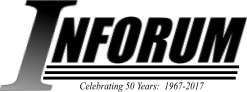Macroeconomic Modeling Software
Inforum models typically come in two forms: macroeconomic models and interindustry-macro models. Macroeconomic models often can be assembled and estimated in G7, compiled and run from the G7 menus, and the results viewed in G7. The methods for constructing a macroeconomic model are described in Volume 1 of The Craft of Economic Modeling. All of the software needed to construct a macroeconomic model are available for download. In addition to G7, the Build program and several files of C++ code are needed; they are available on the download page. In addition, the Borland C++ 5.5 compiler is needed to compile models; it is available for free download.
The text below describes the Build program and a sample macroeconomic model. Please see the documentation page and other references noted here for more details. The PDG package on the Downloads page contains the full software suite for building macroeconomic models.
Build, the Model Code Generator
Most statistical packages on the market today stop with the estimation of equations. This is not true of the Inforum programs. Our stock-in-trade for over forty years has been building economic models in which many equations work together to form a model to describe or forecast the economy. Consequently, we did not rush out a regression package until it had a companion program that could combine the results of the regressions into models.
Build uses output from any G7 regression, including linear and nonlinear equations, and when given the master plan of the model and the results of estimating its equations, writes a program in the C++ programming language to compute the model. This program is then compiled with a C++ compiler and combined with other programs to form a functioning model. This model may then be tested in a dynamic, historical simulation and, when given expected future values of exogenous variables, may be used to forecast. Any behavioral equation can be modified by additive or multiplicative factors, may be overridden, or may be skipped completely and the corresponding variable made exogenous. A random number generator allows stochastic simulations. Build also handles matrix operations within a model.
The output of a model built with Build is a data bank for G7. Thus, G7 easily can be used to plot the results of a model forecast or to graph the results of a simulation against actual values. Another program makes tables which can compare up to five alternate runs of a Build-made model.
It is not necessary to know anything about the C++ language to use Build for most models. If, however, one does know C++, one can pass C++ statements into the model. This possibility gives Build the maximum possible flexibility. Because the models are compiled, they run more rapidly than would the same model if solved by an interpreter program. The 200-equation Quest model solves about seven quarters per second. Models can be built with up to 3000 variables.
Build comes with a tutorial manual and a complete example of a model.
There is, however, one problem with Build. It makes the mechanics of macro model building so simple that one can think there is nothing to it. In fact, the art of choosing equations that work well together and give a model realistic properties is not quickly learned. Mastering the half dozen commands of Build will not teach that art, though it will give the tools necessary to work to develop it.
Macro Model Building: A Demonstration
AMI, the Accelerator-Multiplier Interaction model, is a small quarterly economic structural model of the US economy available for download. For more information, navigate to the AMI page.