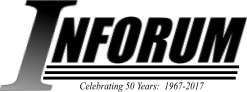Demo from 2014 Inforum World Conference
This demo was presented at a workshop at the 22nd Annual Inforum World Conference in Alexandria, Virginia on September 1, 2014. This routine demonstrates numerous features of G7, including:
- Build G7 databanks:
- Building standard databanks
- Building vam (vector and matrix banks)
- Display data in G7:
- Displaying data using the gridtype command
- Displaying data using the show command
- Add formatting to G7 graphs:
- Adding titles and subtitles to graphs
- Customizing graphs using the line command
- Adjusting the vertical range of graphs
- Adding text annotations to graphs
- Adding arrows to graphs
- Graph data in G7:
- Graphing series with multiple vertical scales
- Generating a scatterplot
- Generating a bar chart
- Generating a stacked bar chart
- Generating a combination line/bar chart
- Excel tables and formatting:
- Create a table of contents using the 'xl formula' command.
- Set the printed area using the 'xl printer' command.
- Turn Excel gridlines on/off using the 'xl gridlines' command.
- Change font typeface, color, size using the 'xl font' command.
- Add and customize borders using the 'xl border' command.
- Excel charts and graphs:
- Set the Excel chart/graph name using the standard G7 'ti', 'subti', and 'vaxti' commands.
- Generate Excel charts/graphs using the 'xl graph' command.
- Excel conditional formatting:
- Calculate new data in an Excel table using the 'xl formula' command.
- Add conditional formatting to data within an Excel table using the 'xl cf' command.
- For example: If the data is less than zero, change the font and background color.
- Generating Excel tables and graphs using Compare:
- Add commands to stub files to generate and format Excel tables.
- Add conditional formatting to data within an Excel table using the 'xl cf' command.
- Generate Excel graphs using the Compare '\xlgraph' command.
Begin by downloading XLAdvanced.zip. Unzip the file on your computer and run WORKSHOP.ADD in G7.