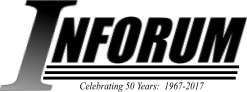Basics of VAM Banks
In addition to simple workspace databanks, G7 can store vector and matrix data in VAM banks. This demo introduces the G7 user to the basics of working with vector and matrix (vam) files. By the end of the demo, a user will be able to:
- Explain what a vam file is
- Create vam configuration files
- Build title files
- Create a vam bank in G7
- Add data to a vam bank
- Display data using the show command
Download BASICVAM.ZIP and unzip to the directory of your choice. Open G and browse to where BASICVAM.ZIP was unzipped. Select the g.cfg file in the directory. Once inside G, type "add basicvam.add" in the command line to begin.