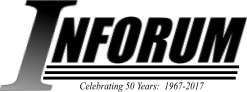Basic G7 String Commands
G7 allows the user to create strings and refer to the strings by name. These strings may be employed nearly anywhere within a G7 script. After running through the demo script, a user will be able to:
- Create and modify strings
- Clear strings from memory
- Employ strings in a script
- Store strings and load strings from file
- Display strings to screen
Download STRINGS.ZIP and unzip to the directory of your choice. Open G7 and browse to directory where STRINGS.ZIP was unzipped. Select the g.cfg file in the directory. Once inside G7, type "add string_basics.add" in the command line to begin.